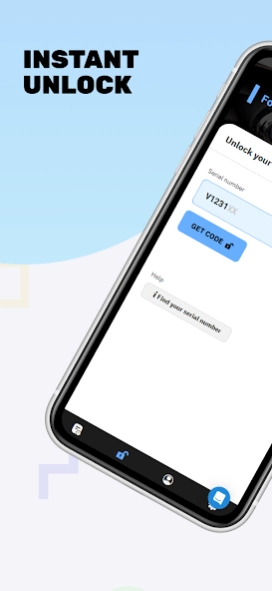Ford Radio Code Generator 3.0.0
Free Version
Publisher Description
Ford Radio Code Generator - Get the code for your Ford radio: Focus, Fiesta, Transit, Mondeo, Ka and more.
Generate the activation 4-digit PIN for your audio unit using the "Ford Radio Code Generator" application. We have worked hard to make it highly compatible, with instant and 100% accurate results. Your satisfaction is assured, whatever your car's model or year of manufacture.
🎶 Recover your music in three steps.
It is as simple as finding the audio unit number (V, M, BP, C7 series, etc.), generating the 4-digit code (done in a matter of seconds), and following the instructions to enter it and confirm. The entire process takes more than 5 minutes in very few cases!
🔎 Find your serial number on the screen.
On the latest 2004 6000 CD and SONY models, it is possible to locate the code directly on the screen. Turn on your audio unit, ensure you can read "Code," and press and hold buttons 1 and 6. For the 4500 RDS EON model, press and hold 2 and 6. The identification number appears on the screen in one of these formats:
[-] V Series: SOCD1XDV109001
[-] 6000 CD radio code: V011002
[-] M Series: M121021
🔎 Find your serial number on the label.
Older models, such as the 6000 CD RDS EON, 5000 RDS, 3000 TRAFFIC, Travelpilot, etc., must be partially removed to see the serial number. This identifier appears on the sticker on the side of the radio and can be in one of these formats:
[-] Blaupunkt: C7E3F0743 B 1848083
[-] Bosch: BP632380492113
[-] Fiesta radio code: V032001
[-] Focus radio code: M100021
[-] FMS Auto: 288238870931
[-] Sanyo: 405111080965
[-] Visten (Brazil): AHT045541
[-] Sound 2000: FD 2005 J 0086470
[-] Visten (India): VKOAKZ120012
🚘 High compatibility.
There is no audio unit that can resist. Use Ford radio code generator to unlock any model, including South American Ecosport and Australian Fiestas. The most popular models are:
[-] Focus 2007
[-] Fiesta 2006
[-] Mondeo 2007
[-] Transit 2008
[-] S-Max 2005
🎨 Clean and easy-to-use design.
Enjoy a high standard of service. This app only does what it promises, no more, no less. The design is immaculate and does not contain any advertisements. Unlock most radio codes for free, except for some models, such as Travelpilot navigations. Whenever payment is required, it will be through Google Play.
💁 How to enter your code.
Please turn on your radio and ensure it asks for the code. The trick is to repeatedly press the number 1 button until you see the first digit of the code appears. Continue pressing button 2 to enter the second digit. Do the same with buttons 3 and 4 to finish entering the code. To confirm the pin:
[-] 6000 CD / 4500 RDS / 5000 RDS: Hold button 5
[-] Sony CD (newer 2008): Hold the * button
[-] Other models: Hold OK or center button
🔒 My radio is blocked
If you enter too many wrong codes, your stereo may get blocked with the message "LOCKED" on the screen. This block usually occurs on 6000 CD models and prevents us from guessing the 4-digit pin by brute force. To enter a code again, hold button 6 for about ten seconds. Be especially careful; if you fail three more times, a dealer can only lift the lock (LOCKED 13).
😊 Chat support.
That's how it is! We offer high-end support via chat, even if you are a free unlocking user. If your code is not working or you can't generate yours, let our team help you. We are active every day, from 8 am to 8 pm.
🔒 Enter your Ford radio code
Congratulations on getting your radio code. The moment you were waiting for has arrived. We are going to enter the PIN and activate the audio unit.
[1] Turn on your stereo unit.
[2] Ensure it is in code mode; on the screen, you can read "Code" or "Enter code."
[3] Press button 1 repeatedly. Stop when the first digit of the code appears.
[4] Go to the second digit with button 2.
[5] Enter the remaining two digits using buttons 3 and 5.
[6] Make sure the code is correct and confirm using the 5 button. If you have a Sony stereo unit, the asterisk (*) button is used for confirmation.
About Ford Radio Code Generator
Ford Radio Code Generator is a free app for Android published in the System Maintenance list of apps, part of System Utilities.
The company that develops Ford Radio Code Generator is Car Radio Codes. The latest version released by its developer is 3.0.0.
To install Ford Radio Code Generator on your Android device, just click the green Continue To App button above to start the installation process. The app is listed on our website since 2023-12-23 and was downloaded 9 times. We have already checked if the download link is safe, however for your own protection we recommend that you scan the downloaded app with your antivirus. Your antivirus may detect the Ford Radio Code Generator as malware as malware if the download link to com.rcf.radiogen is broken.
How to install Ford Radio Code Generator on your Android device:
- Click on the Continue To App button on our website. This will redirect you to Google Play.
- Once the Ford Radio Code Generator is shown in the Google Play listing of your Android device, you can start its download and installation. Tap on the Install button located below the search bar and to the right of the app icon.
- A pop-up window with the permissions required by Ford Radio Code Generator will be shown. Click on Accept to continue the process.
- Ford Radio Code Generator will be downloaded onto your device, displaying a progress. Once the download completes, the installation will start and you'll get a notification after the installation is finished.